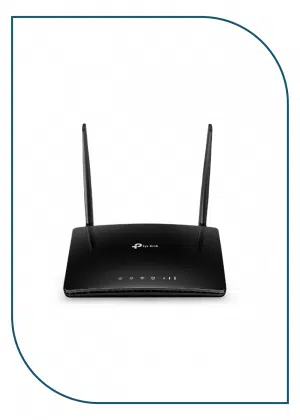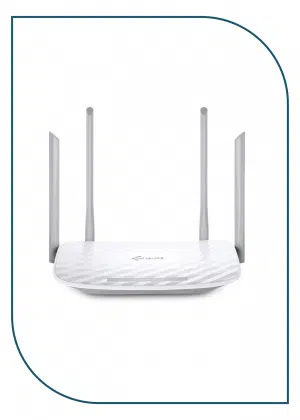Description
AR303
Overview
Table 3-1 Basic information about the AR303
| Item | Details |
|---|---|
| Description | AR303, 1*GE COMBO WAN, 4*GE LAN, 1*USB 2.0 |
| Part Number | 50010533 |
| Model | AR303 |
| First supported version | V300R021C00 |
Appearance
This model has had changes to its appearance and branding, and devices delivered over different periods may have different appearances but have no differences in functions.
Components
|
1. Power jack |
2. RESET button NOTE: This button is used to reset the router.
Resetting the router will interrupt services. Exercise caution when deciding to press this button. |
3. USB interface 2.0 (host) |
|
4. Console interface |
5. LAN interfaces: four GE electrical interfaces |
6. WAN interface: GE combo interface |
Ports
Table 3-2 Ports on the AR303
| Port | Connector Type | Description | Available Components |
|---|---|---|---|
| USB interface 2.0 (host) | USB 2.0 Type A |
A USB interface provides up to 480 Mbit/s upload and download rates.
|
USB 2.0-compliant USB flash drive |
| Console interface | RJ45 |
The console interface can connect to an operation terminal for onsite configuration.
|
|
| LAN interfaces: four GE electrical interfaces | RJ45 |
A GE electrical interface (10/100/1000 Mbit/s auto-sensing) transmits and receives services at 10 Mbit/s, 100 Mbit/s, or 1000 Mbit/s.
NOTE: GE0 is a management interface and is used for web-based management and email-based deployment. All LAN-side GE interfaces can be configured as WAN-side interfaces. |
|
| WAN interfaces: GE combo interfaces |
GE electrical interface: RJ45 GE optical interface: LC/PC |
A GE combo interface consists of an optical Ethernet interface and an electrical Ethernet interface on the panel. The two interfaces have only one internal forwarding interface. The electrical and optical interfaces are multiplexed, and only either of them can work at a time. When either of the Ethernet interfaces is working, the other interface is shut down.
NOTE: By default, a combo interface works in auto mode and automatically works as an optical or electrical interface. |
The following optical modules are supported: GPON&EPON Optical Modules (Available in V300R023C00 and Later Versions) GE SFP Copper Modules (Available in V300R023C00 and Later Versions) |
Indicators and Buttons
|
1. PWR indicator |
2. SYS indicator |
3. USB indicator |
|
4. iNET indicator |
5. CTRL indicator |
6. LAN (GE0 to GE3) interface indicators |
|
7. GE combo interface indicator (GE4) |
– |
– |
Table 3-3 Indicators on the AR303
| Silkscreen | Name | Color | Status | Description |
|---|---|---|---|---|
| PWR | PWR indicator | Green | Steady on | The system power supply is normal. |