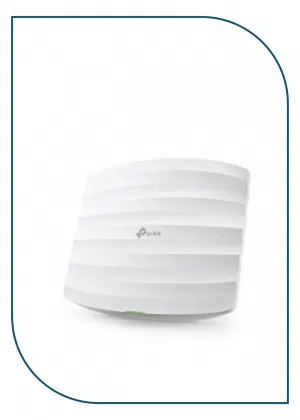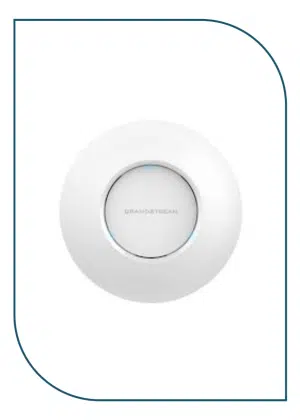Description
AP362
AP362 is Huawei’s indoor Wi-Fi 6 (802.11ax) AP. It can simultaneously provide services on the 2.4 GHz (2×2) and 5 GHz (2×2) frequency bands. This AP features high bandwidth, high concurrency, and compact size, facilitating flexible deployment and saving customer investment. Such strengths make the AP a good fit for indoor coverage in SME markets, such as SME Network enterprise offices, small- and medium-sized hospitals, commercial real estate, budget chain hotels, and primary and secondary schools.
- Working simultaneously on the 2.4 GHz (2×2) + 5 GHz (2×2) frequency bands
- 1 x GE electrical port
- Built-in smart antennas that automatically adjust the coverage direction and signal strength based on the intelligent switchover algorithm to adapt to the changing application environment, providing accurate and stable coverage as STAs move
- Working modes: Fit, Fat, and cloud management
Hardware Information
Overview
| Item | Details |
|---|---|
| Description | AP362(11ax indoor,2+2 dual bands ,smart antenna) |
| Part Number | 50085706 |
| Model | AP362 |
| First supported version | V200R021C11 |
Appearance
Ports
|
1 |
DC12V |
2 |
GE0/PoE_IN |
|
3 |
Security slot |
– |
– |
| Port | Connector Type | Description | Available Components |
|---|---|---|---|
| GE0/PoE_IN | RJ45 | 10/100/1000M auto-sensing Ethernet electrical port that connects to the wired Ethernet and supports PoE input. |
Network cable |
| DC 12V | DC connector | Connects to a 12 V power adapter. |
12 V DC power adapter |
Indicators and Buttons
The indicator is located inside the panel, which turns on after the AP is powered on.
|
1 |
Indicator |
2 |
Default |
| Silkscreen | Name | Color | Status | Description |
|---|---|---|---|---|
| – | System indicator | Green | Steady on | The AP is just powered on and the software is not started yet. |
| Green | Steady on after blinking once | After the system is reset and starts uploading the software, the indicator blinks green once. Until the software is uploaded and started, the indicator remains steady green. | ||
| Green | Slow blinking (0.5 Hz) | The AP runs in Fat or Fit mode, the Ethernet connection is normal, and STAs are associated with the AP. | ||
| Green | Slow blinking (0.2 Hz) | The AP runs in Fat or Fit mode, the Ethernet connection is normal, and no STA is associated with the AP. | ||
| Green | Blinking once every 0.25s (4 Hz) |
The AP works in Fat or Fit mode.
|
||
| Blue | Slow blinking (0.5 Hz) | The AP works in cloud mode, has gone online on the cloud management controller, and is running properly. | ||
| Blue | Blinking once every 0.25s (4 Hz) | The AP works in cloud mode and is connecting to the cloud management controller (including reconnection after disconnection). | ||
| Red | Steady on | A fault that affects services has occurred, such as a DRAM detection failure or system software loading failure. The fault cannot be automatically rectified and must be rectified manually. |
| Silkscreen | Name | Description |
|---|---|---|
| Default | Reset button |
|
Technical Specifications
| Item | Specification |
|---|---|
| Installation Type |
|
| Dimensions without packaging (H x W x D) [mm(in.)] | Diameter x depth: 180 mm x 35 mm (7.09 in. x 1.38 in.) |
| Dimensions with packaging (H x W x D) [mm(in.)] | 200 mm x 231 mm x 52 mm (7.87 in. x 9.09 in. x 2.05 in.) |
| Weight without packaging [kg(lb)] | 0.46 kg (1.01 lb) |
| Weight with packaging [kg(lb)] | 0.80 kg (1.76 lb) |
| Storage | NAND Flash 256 MB |
| Console port | None |
| Maximum power consumption [W] | 11.2 W |
| Power supply mode |
|
| Rated input voltage [V] | 12 V |
| Input vol
Product has been added to your cart
|