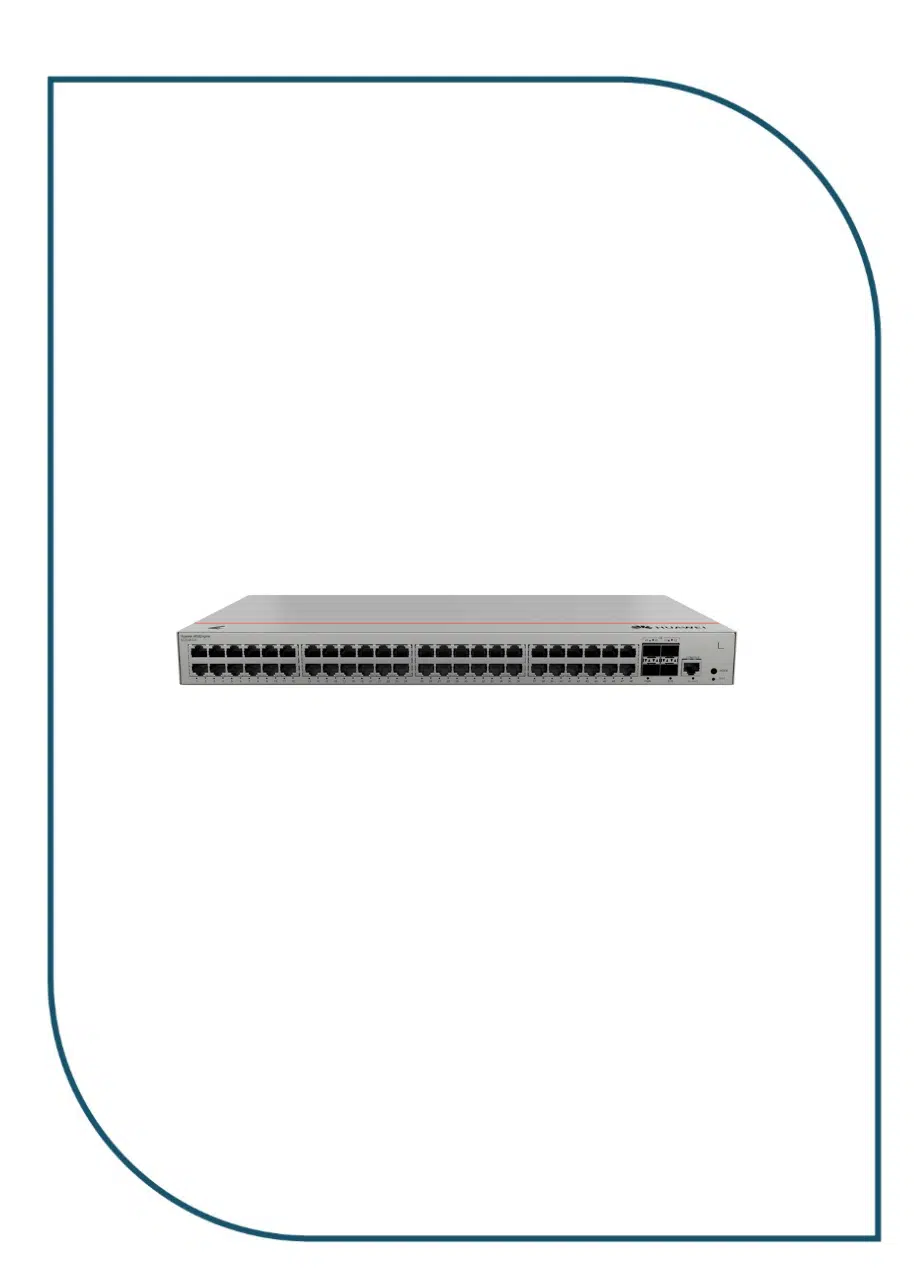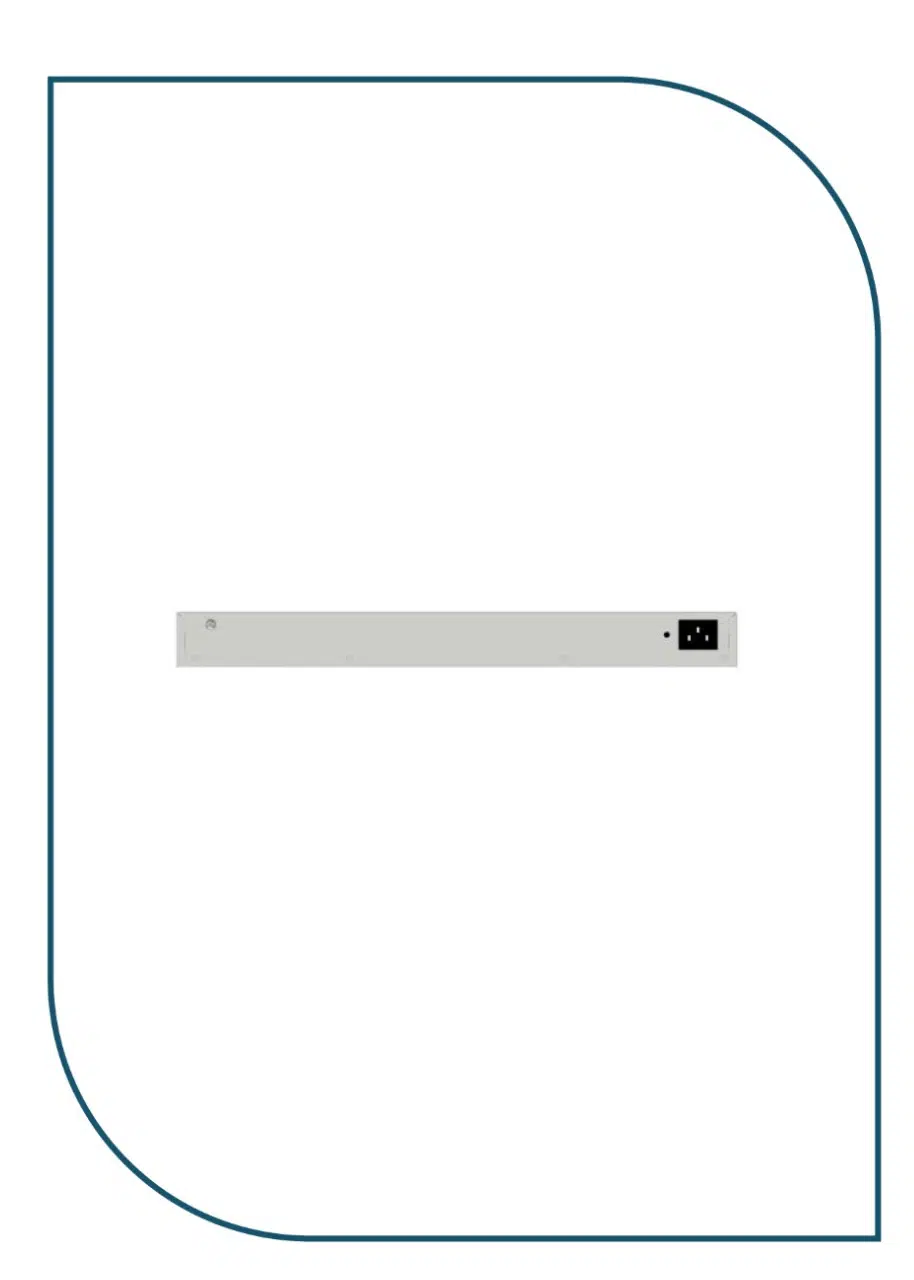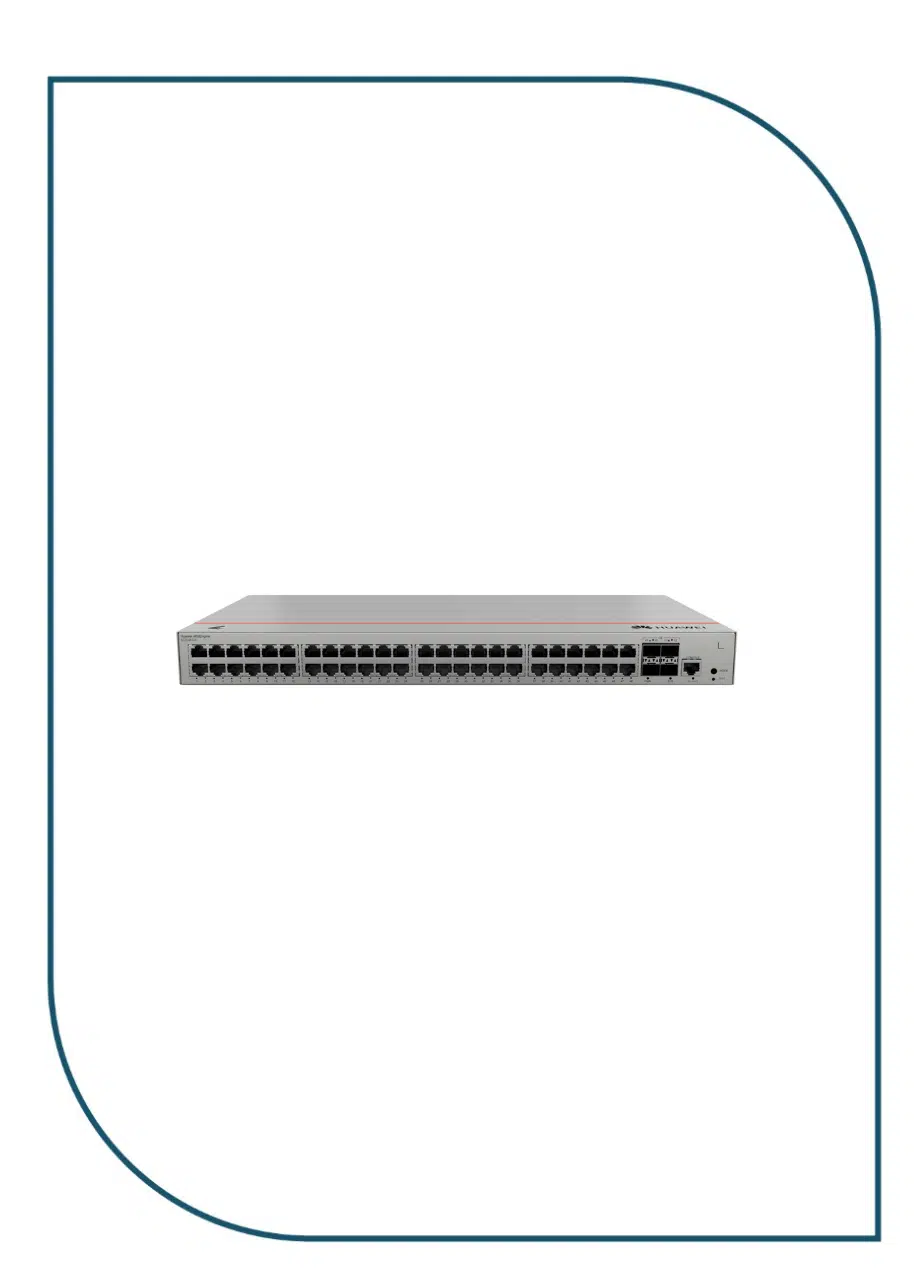Description
S220-48T4S
Overview
Table 4-33 Basic information about the S220-48T4S
| Item | Details |
|---|---|
| Description | S220-48T4S (48*10/100/1000BASE-T ports, 4*GE SFP ports, built-in AC power) |
| Part Number | 98012380 |
| Model | S220-48T4S |
| First supported version | V600R023C00 |
Components
Figure 4-12 S220-48T4S appearance
| 1 | Forty-eight 10/100/1000BASE-T ports | 2 | Four 1000BASE-X ports |
| 3 | One console port | 4 | One MODE button
NOTE: This button is reserved and is not required currently. |
| 5 | One RST button
NOTICE: To restore the factory settings and reset the device, hold down the button for at least 6 seconds. To reset the device, press the button. Resetting the device will cause service interruption. Exercise caution when you press the button. |
6 | Ground screw
NOTE: It is used with a ground cable.
|
| 7 | Jack for AC power cable locking strap
NOTE: The AC power cable locking strap is not delivered with the switch.
|
8 | AC socket
NOTE: It is used with an AC power cable. |
Ports
Table 4-34 Ports on the S220-48T4S
| Port | Connector Type | Description | Available Components |
|---|---|---|---|
| 10/100/1000BASE-T port | RJ45 | A 10/100/1000BASE-T Ethernet electrical port sends and receives service data at 10/100/1000 Mbit/s. | Ethernet cable |
| 1000BASE-X port | SFP | A 1000BASE-X port can send and receive data at 1000 Mbit/s. |
|
| Console port | RJ45 | The console port is connected to a console for on-site configuration. | Console cable |
S220-48T4S Indicators and Buttons
The S220-48T4S has similar indicators to those on the S220-48P4X except that the S220-48T4S does not have a PoE mode indicator. For details, see the S220-48P4X.
Power Supply System
The switch has a built-in AC power module and does not support pluggable power modules.
S220-48T4S Heat Dissipation System
The switch has a built-in fan for forced air cooling. Air flows in from the left side, and exhausts from the right side.
When working properly at a normal temperature, the device meets the desktop-class noise requirements. However, the fan speed may be high and the noise may be loud during device startup.