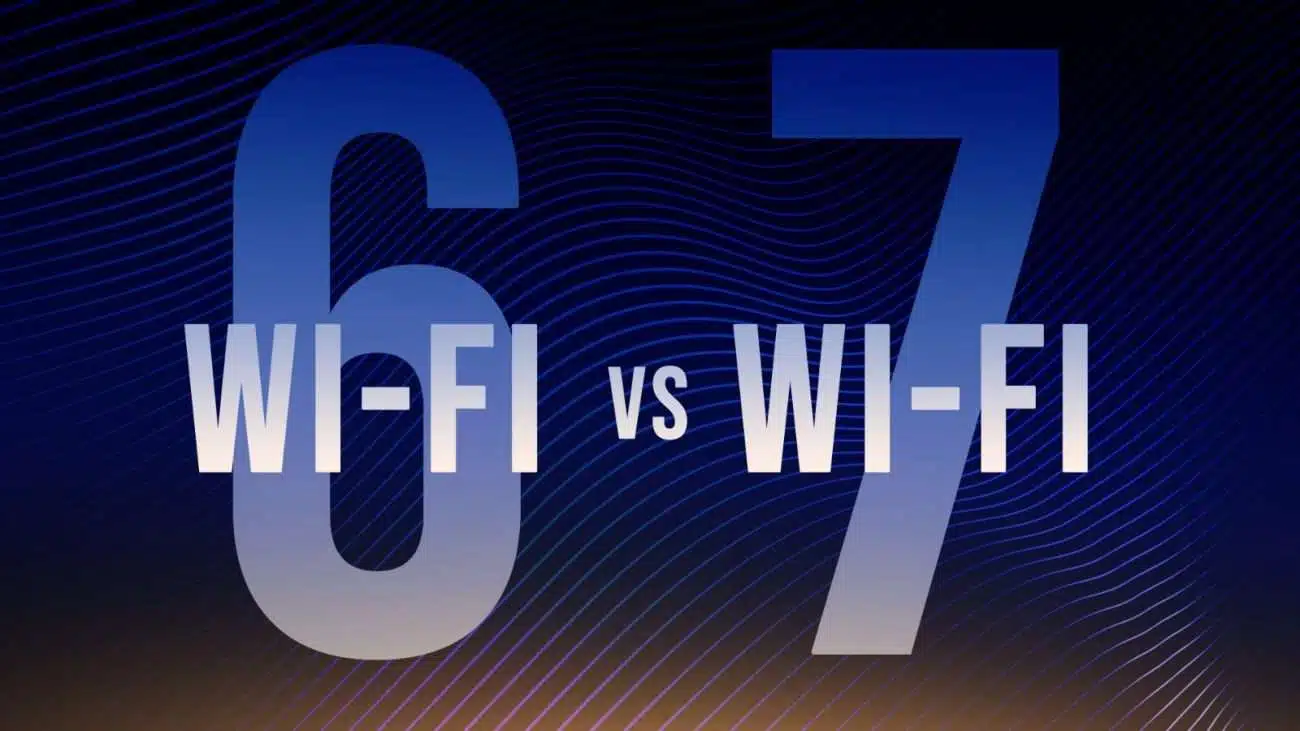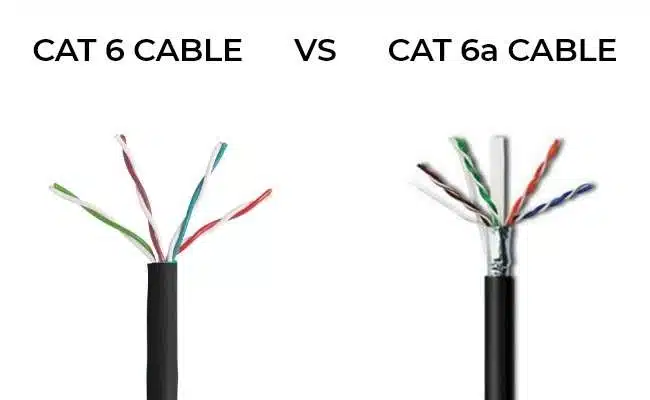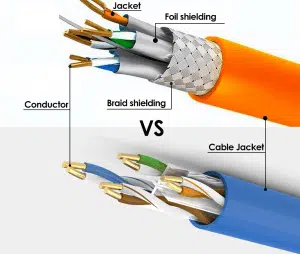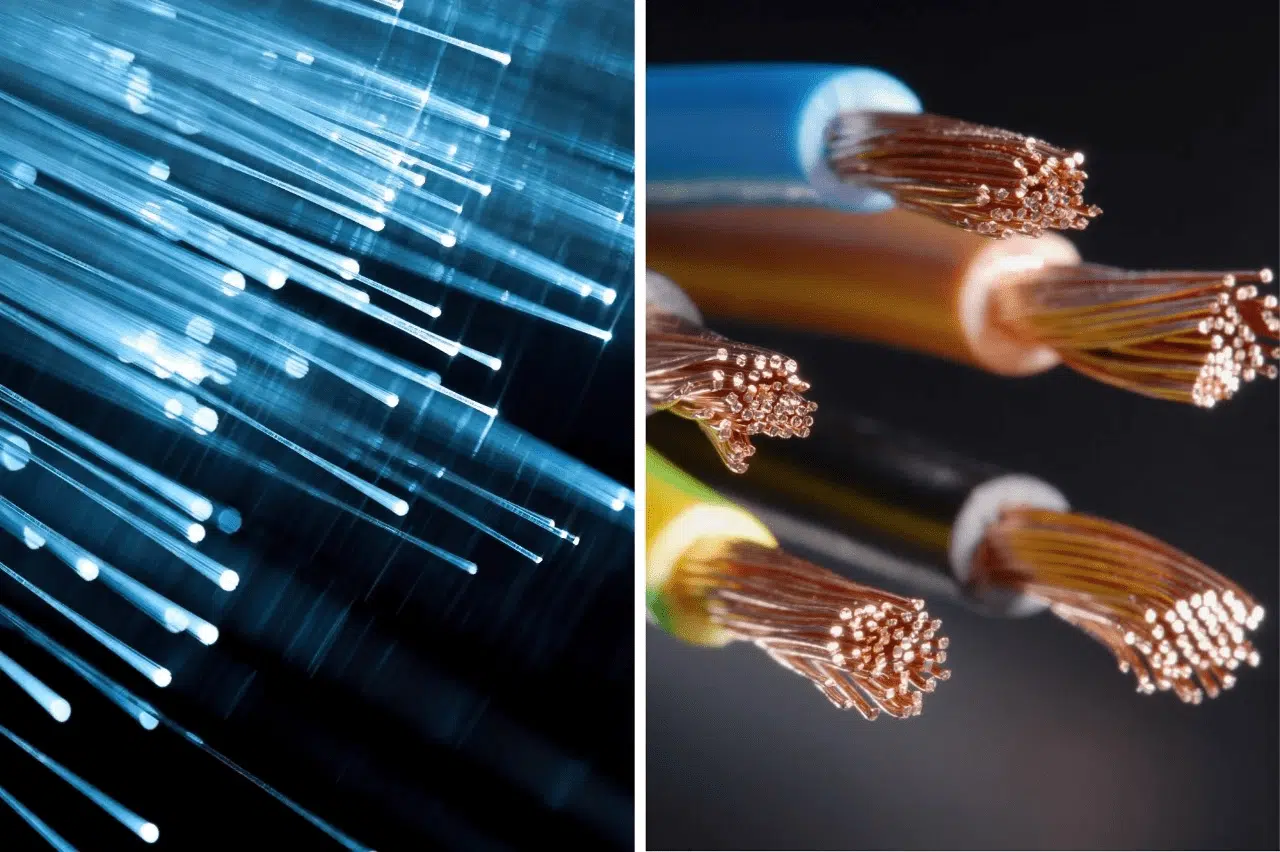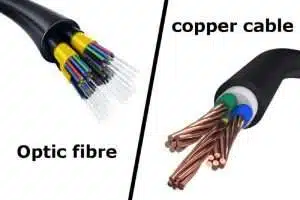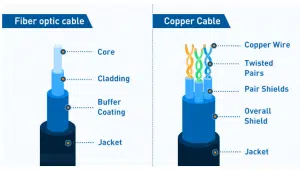-

ProLink UNSHIELDED CAT6 PATCH CORD W/ T568B WIRING, 1M, LSZH Yellow PL-PC-U6-1Y
63,00 EGP63,00 EGP× -

-
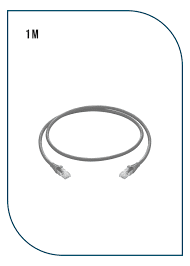
-

PL-PC-U6-3OR ProLink UNSHIELDED CAT6 PATCH CORD W/ T568B WIRING, 3M, LSZH Orange
110,00 EGP110,00 EGP× -
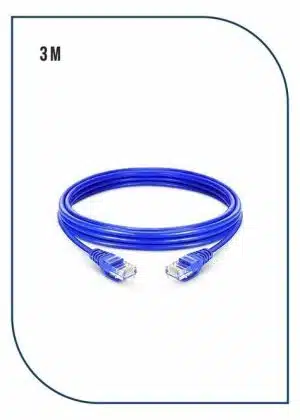
-

PL-PC-U6-1BL ProLink UNSHIELDED CAT6 PATCH CORD W/ T568B WIRING, 1M, LSZH Blue
63,00 EGP63,00 EGP× -

ProLink PL-PC-U6-0.5G UNSHIELDED CAT6 PATCH CORD W/ T568B WIRING, 0.5M, LSZH Gray
49,00 EGP49,00 EGP× -

-
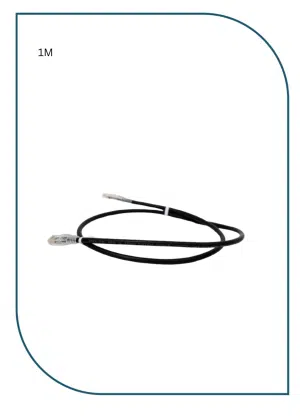
-

-

-
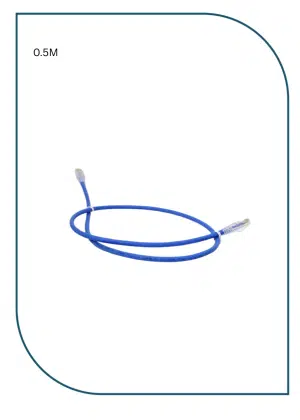
-

-

-

-

-

-

-

-

-

-

-

-

WiFi 7 Vs WiFi 6. More Speed & Capacity
WiFi 7 Vs WiFi 6. More Speed & Capacity
The field of Wi-Fi technology has seen remarkable advancements in recent years, driven by the growing need for faster and more reliable wireless connections. With the rapid innovation in this space, Wi-Fi has continuously evolved to meet the increasing demands of modern life, from smart homes to bandwidth-heavy applications. The transition from one generation of Wi-Fi to the next reflects the pace of technological development, enabling better connectivity, reduced congestion, and smoother user experiences. As we move forward, the latest innovations in Wi-Fi are set to push the boundaries of what is possible, shaping the future of wireless communication.
Wi-Fi 6 vs Wi-Fi 7 represent two key milestones in wireless technology, each offering significant improvements. Wi-Fi 6 (802.11ax) focuses on enhancing efficiency, supporting more devices simultaneously, and improving performance in crowded environments. It offers faster speeds and reduced latency compared to its predecessor, making it ideal for homes and businesses with high device density.
Wi-Fi 7 (802.11be), on the other hand, builds upon these features by introducing even faster speeds, lower latency, and more stable connections through multi-link operation (MLO). This allows devices to use multiple frequency bands simultaneously, providing greater reliability and higher performance, particularly in congested networks.
WiFi 7 Vs WiFi 6. More Speed & Capacity
Wi-Fi 6 (802.11ax):
Wi-Fi 6, or 802.11ax, represents the sixth generation of Wi-Fi technology, offering significant advancements in efficiency, capacity, and overall network performance.
Key features of Wi-Fi 6 include enhanced OFDMA (Orthogonal Frequency Division Multiple Access) and MU-MIMO (Multi-User Multiple-Input Multiple-Output) capabilities, which enable multiple devices to share the same channel efficiently. Additionally, Wi-Fi 6 provides longer range and increased Total Throughput (TWT), which allows devices to reach up to 9.6 Gbps – considerably faster than previous Wi-Fi standards.
WiFi 7 Vs WiFi 6. More Speed & Capacity
Wi-Fi 7 (802.11be):
Wi-Fi 7, also known as 802.11be, is the forthcoming seventh generation of Wi-Fi technology, poised to deliver unprecedented speeds, ultra-low latency, and enhanced efficiency. Designed to support the growing demands of applications such as augmented and virtual reality, 4K/8K video streaming, and extensive IoT deployments, Wi-Fi 7 will further improve capacity, reliability, and performance, ensuring robust connectivity for advanced wireless networks.
WiFi 7 Vs WiFi 6. More Speed & Capacity